Why Are My Products Shown as "Disconnected"?
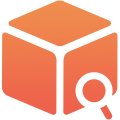
- system
- 2020-03-02 20:32:58
- 1 min read
- 4928 views
Updated: 2022-10-14 11:37:40
Many of our customers are confused about the products that are shown as “Disconnected” on SourcinBox app. In this article, we will tell you how to connect these products with our app.
After you have connected your (Shopify/ WooCommerce/ Yampi/ SHOPLAZZA) stores with sourcinbox app, your existing store products will sync to SourcinBox app automatically. They will be shown as “Disconnected” in the “Manage Products-My Products” section. Besides, products that were imported from AliExpress or somewhere else will also be shown as "Disconnected".

Don't worry. If you want to fulfill orders for these disconnected products, you can send sourcing requests to us or contact us directly, we will source the products for you, then we will add them into the SourcinBox marketplace. After that, we will send connection requests to you. You'll receive the connection notification on the Marketplace page.

Please click "Make more profit" and confirm the connection if you accept the products and the prices. The orders of the connected products will be synced to SourcinBox APP automatically, which then allows you to place orders to us on the SourcinBox orders page.
If the product shows "Partial Connected", it means that only product variants that require order fulfillment have been connected.
Latest Posts
Popular Posts
Ready to get started?
It only takes a few minutes
















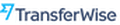

Leave a comment